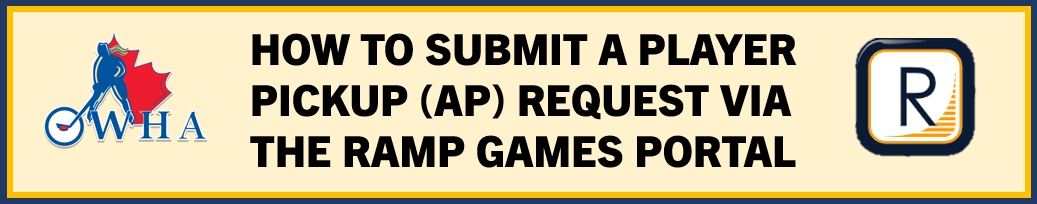RAMP GAMES AND PORTALS INFO
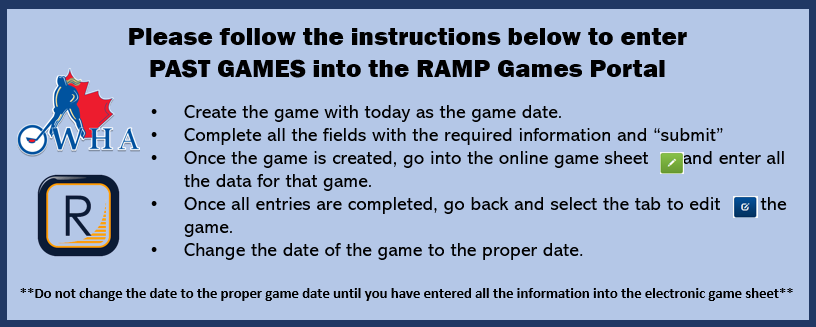

All teams must have OWHA approved team rosters before the first game whether exhibition, regular season, or tournament game.
ONLY the players and staff listed on the approved team rosters can participate in team activities.
There are several very distinct RAMP portals and apps.
RAMP Registration Portal - OWHA online registration platform for players staff and executives to register and be assigned to team rosters.
RAMP Games Portal - where team member with access (manager/coach) schedule and approve games.
RAMP Gamesheets App - an app on mobile devices to access the electronic gamesheets - used by teams, timekeeper & referee to enter game details.
RAMP Team Portal - where team admins create team calendar, notices, and RSVPs for team members to access through the RAMP Team app.
RAMP Team App - App on mobile devices for team chats, covid screening etc. - used by the teams.

LEAGUE GAMES are games that teams play within their designated leagues
(ie: OWHL - Eastern, OWHL - Southern, OWHA - U22 Elite, etc…)
Only league games should be scheduled under the League Games tab when on the RAMP Games Portal.
TO CREATE LEAGUE GAMES:
VIDEO TUTORIAL
DOWNLOADABLE INSTRUCTIONS FOR SETTING UP GAMES ON THE PORTAL

PORTAL GAMES are any games that are non-league games (ie: exhibition and tournament games).
Any games that a team plays can be entered here as long as it is not a league game.
Teams who do not play in a specific league should enter their games under Portal Games.
TO CREATE PORTAL GAMES:
VIDEO TUTORIAL
DOWNLOADABLE INSTRUCTIONS FOR PORTAL GAMES

PLEASE SEE BELOW FOR INSTRUCTION ON USING THE APP FOR THE FOLLOWING ROLES:
OWHA RAMP GAMESHEET APP TUTORIAL VIDEO (click here to access)
HOW TO USE THE APP AS...
AN ON-ICE GAME OFFICIAL
A TIMEKEEPER
THE HOME OR VISITING TEAM
FREQUENTLY ASKED QUESTIONS - ELECTRONIC GAMESHEETS (Posted - October 27, 2021)

Responsibilities of the HOME team:
- HOME team creates/schedules the games.
- Team names for both HOME and VISITOR must be listed.
- Appropriate codes must be provided to the VISITORS and the Officials.
- Using the team codes for the home team, the coach or team representative must select the bench staff and players participating in the game and sign the game sheet.
Responsibilities of the VISITOR team:
- Using the Visitor Code, a team representative must select the bench staff and players participating in the game and sign the game sheet.
- Following the end of the game, the team representative must log into the OWHA game sheet Portal to review the game details and VERIFY (choose one of the options) the completed game.
Responsibilities of the Timekeeper:
- Using the Game sheet Code, launch the app where wi-fi is available before the start of the game.
- The names of the officials and their OWHA Ref number MUST be entered (ie: John Doe #11-111). If OWHA Ref number is not know, please enter their name and city of residence.
- Enter scores, penalties, and any other details.
- Upon completion of the game, you MUST mark the game as being completed.
- Always have extra paper game sheets, notepads and pens available in the event the game details must be enter into the app at a later time.
Responsibilities of the Officials:
- Using the Officials Code, launch the app where wi-fi is available before the start of the game.
- You must provide you full name and OWHA Ref number to the timekeeper prior to the start of the game.
- Game details will be entered by the timekeeper and MUST be checked by officials via the app to ensure accuracy.
- Officials MUST sign and provide any writeups that are required.
- Writeups will not be shared with the teams, they will be sent directly to the OWHA.
- This must be done following the end of the game and as soon as possible.